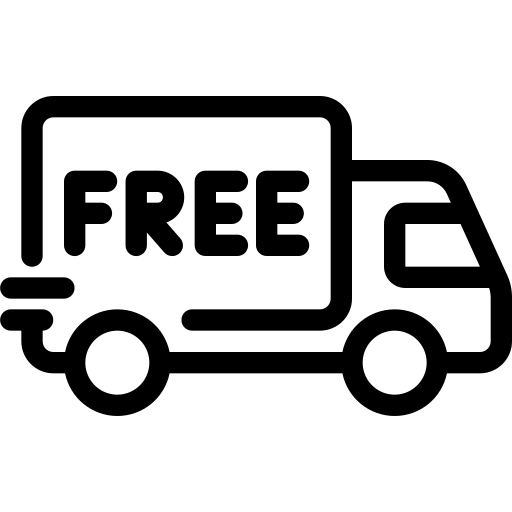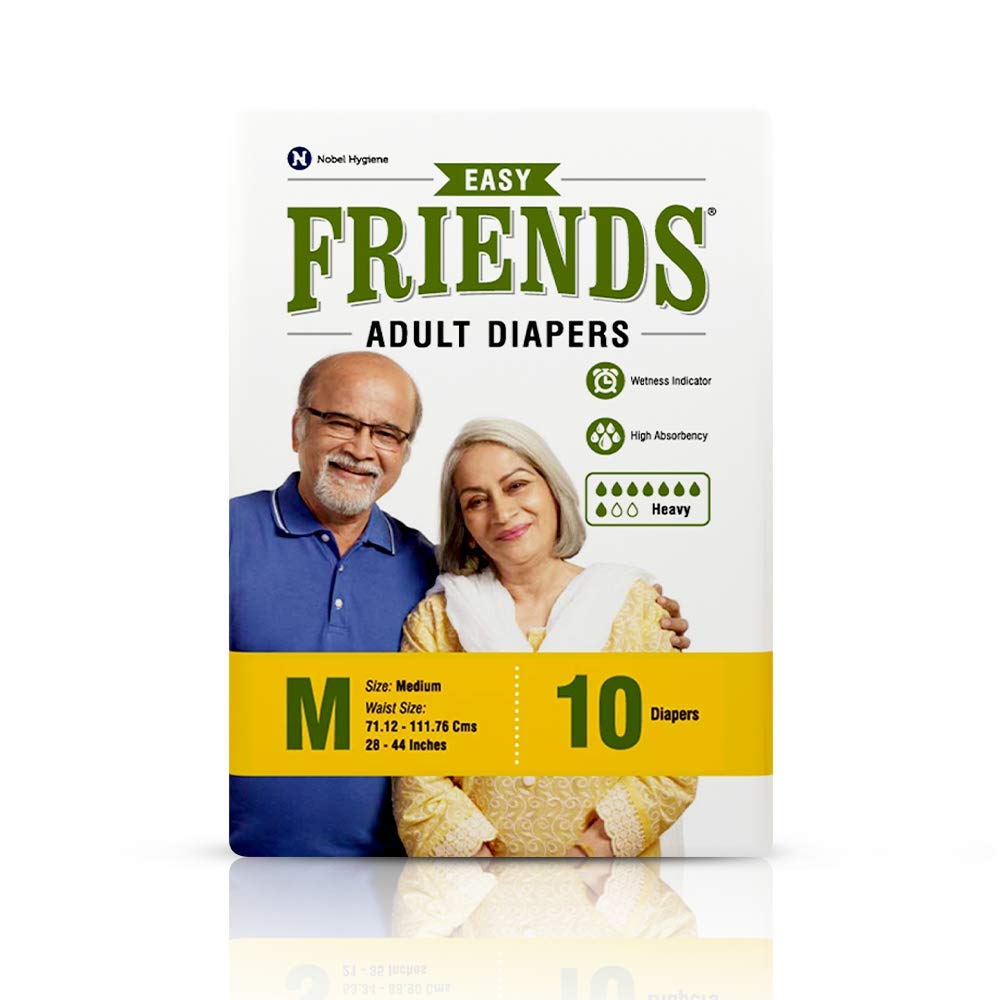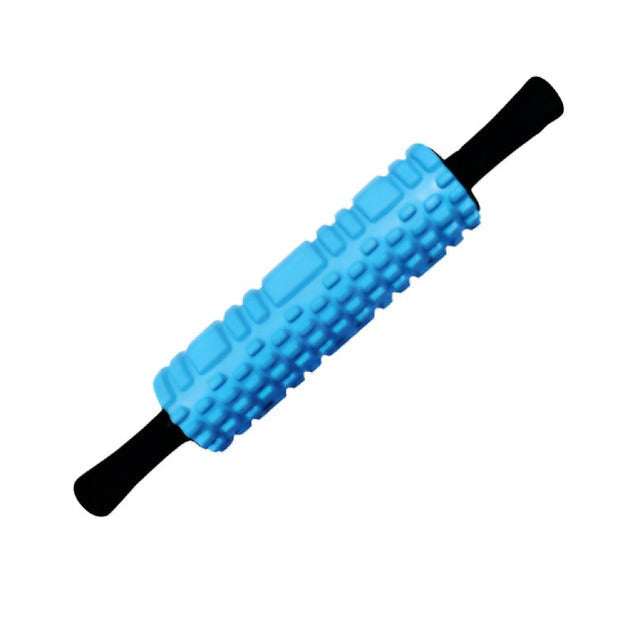Drive Med Aire FlexWave 8" AirMattress
Drive Med Aire FlexWave 8" AirMattress
Couldn't load pickup availability
Please enter PIN code to check delivery time & Pay on Delivery Availability
Yes we can deliver here
Please enter a valid pincode
Drive Med Aire FlexWave Alternating Pressure System
The Drive Medical alternating pressure system Med Aire FlexWave is specially developed for the prophylaxis and treatment of decubitus, up to and including grade 4 decubitus according to EPUAP. This system replaces the existing mattress in your bed.
Equipped with a cell-on-cell system and a highperformance unit with an automatic start-stop mechanism, this system is ideally suited for long-term therapy and facilitates home care. The Med Aire FlexWave can be operated in alternating pressure mode as well as in static mode. Through an integrated seat function, the pressure in the cells can be adapted to a seated position. A special autofirm function facilitates the mobilization of the patient on this system. The system is suitable for patients from 20 kg to a max. of 200 kg.
SETTING UP THE SYSTEM
The Med Aire FlexWave replaces the existing mattress in
your standard or hospital bed. It does not impair the
functionality of the standard or hospital bed.
1. Take the Med Aire FlexWave out of the packaging.
2. Check the contents for completeness and any visible damage.
3. Now remove the existing mattress from the standard or
hospital bed if you have not already done so.
4. Place the mattress replacement system in the existing
standard or hospital bed. The foot end is marked with 2 feet.
5. Secure the mattress replacement system using the available
straps to the movable parts of the slatted frame to avoid
impairing the functionality of the system and the adjustable
slatted frame.
6. Place the unit using the hooks provided at the foot end, on the
Door, or on an even surface.
DO NOT IN ANY WAY COVER THE UNIT. RISK OF
OVERHEATING!!!
Important! The connection hose must audibly click into place in
order to prevent an unintentional separation between the unit and
the mattress! Kinking or twisting the connection hose must be
avoided. Now the Med Aire FlexWave is ready for use.
ALTERNATING PRESSURE FUNCTION
All air chambers are evenly inated and deated in a 1:1 ratio. An
alternating cycle involves in each case the inating and deating
of an air chamber and takes approx. 10/15/20/25 minutes,
depending on the setting. The rst 3 air chambers in the head
area remain static. The "Alternating Pressure" LED indicates that
the alternating pressure function is enabled.
STATIC FUNCTION
The Med Aire FlexWave has a static function as a standard
feature.
This is switched on using the button. The "Static" LED indicates
that the static function is enabled.
The air chambers all maintain the same pressure and ensure
adjustable pressure-relief positioning.
In static pressure-relief mode, the deepest point on the patient
(buttock/hip area) should sink into the system to approximately
halfway down the upper cell system (approx. 3-4 cm).
Note: Perform a hand check to verify; see hand check section.
AUTOFIRM FUNCTION
This function facilitates the positioning and mobilization of the
patient through a rm and stable surface. The pressure within the
cells is increased to a maximum level. For reasons of safety, this
function automatically switches off after 30 minutes!
SEAT FUNCTION
In this case, the pressure in the air chambers is increased and
adapted to the short-term seated position. The objective is to
prevent the patient from "bottoming out."
The seat function can be manually switched on and off. This
function may only be used for short periods of time.
For safety reasons, this function automatically switches off
after 90 minutes.
Important! The system is not suitable for long periods of
sitting in bed!
AIR FLOW
The Med Aire FlexWave has nine air ow cells. This group of air
chambers is microperforated at the edge and in this way, it
ensures that the Med Aire FlexWave is actively supplied with
air.
CLEANING, DISINFECTION AND CARE
Unit
1. Before cleaning, disconnect the unit from the power supply.
During cleaning, please ensure that no uids/cleaning
solutions come into contact with the plug.
2. The unit should not be saturated or soaked.
3. The unit may be cleaned by hand. To do this, use a moist (not
wet) cloth and a mild household cleaning and disinfectant
solution.
4. Do not use any solutions which contain phenol or abrasive
cleaners. This can corrode the surface of the unit.
5. Allow the unit to dry thoroughly.
6. Perform a function test after the device is thoroughly dry.
Mattress replacement system
The mattress replacement system should not be saturated or
soaked*, however it can be cleaned by hand. To do this, use a
moist (not wet) cloth and a mild standard cleaning and
disinfectant solution.
*THERE IS A RISK OF LIQUID GETTING INTO THE CELL
CHAMBERS AND HOSES.
Cover
1. The cover can be cleaned by hand. To do this, use a moist
(not wet) cloth and a mild cleaning solution.
2. You can detach the cover using the zipper and wash it at a
max. temperature of 60° using a household detergent.
3. Do not dry the mattress cover in the dryer.
SPECIFICATIONS
Unit
Power supply 230 V / 50 Hz
Protection class 1; IPX0;
Type BF, AP/APG NO
Power consumption Max. 25 watts
Weight
Dimensions
3.9 kg
36.9 x 13.5 x 25 cm
Pressure range 10- 50 mbar
Cycle time 10/15/20/25 min.
Mattress overlay
Cells Nylon/PU; 20 cells of which 9 are air ow
cells, 3 are static head cells
Cell height
Cover
20 cm
Nylon/PU, breathable, washable
Dimensions 200 x 88 x 20 cm
Environmental parameters
Temperatures Operation 10 – 35°C | Storage -15 – 50°C
Shipment -15 – 70°C
Relative humidity Operation 20 – 80% > non-condensing
Storage 10 – 90% > non-condensing
POWER FAILURE
In the event of a power failure, set the system to transport
mode. See section on transport function.
If there is a power failure or if the unit is disconnected
from the power supply, the "Power Failure" LED begins
to blink and an acoustic signal sounds.
This alarm stays on until the unit is reconnected to the
mains or the On/Off switch is operated.







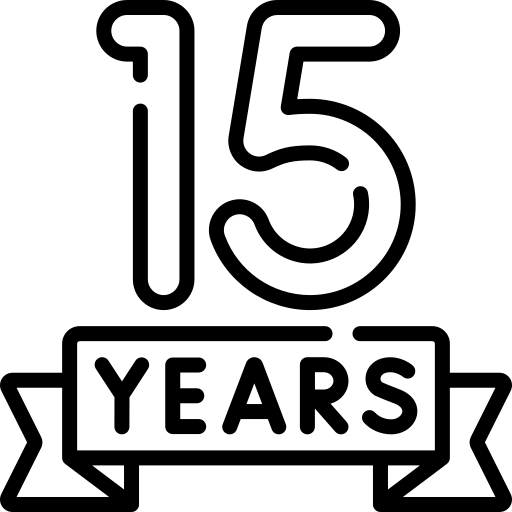
15+ Years of Experience
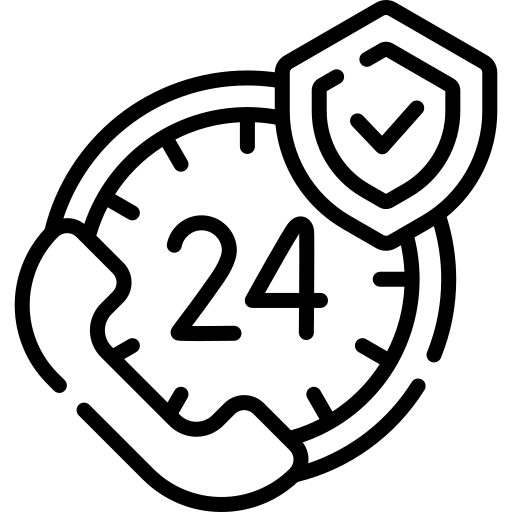
24/7 Customer Support
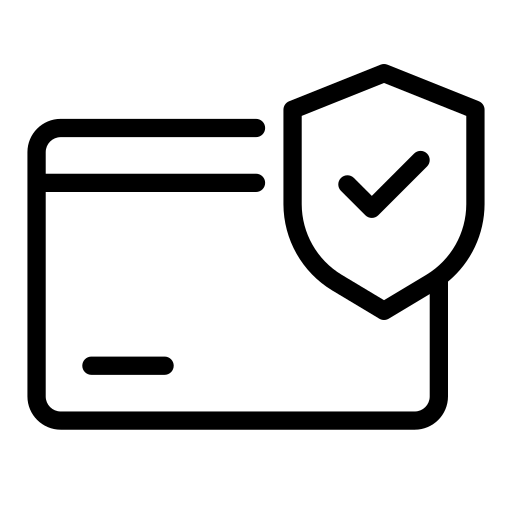
Secure Payments